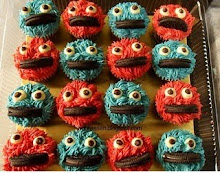Application Software
Application software is the software that you install onto your Operating System. It consists of the programs that actually let you do things with your computer. These Applications are written to run under the various Operating Systems. These include things like your word processing programs, spread sheets, email clients, web browser, games, etc. Many programs, such as most of the Microsoft Office suite of programs, are written in both Mac and Windows versions, but you still have to have the right version for your OS. The Applications are the Software that actually allows the user to do something with the Computer. Without the applications, all you can do is change settings and navigate among the folders.
Difference Between Application Software and System Software.
The software are divided into two main categories i.e system software and application software. System software includes all the programs and softwares designed by the manufacturers to run the system. A computer system can't run without the installation of system software in the computer. System software includes operating system, windows, DOS etc. Application software in contrast to system software are user written applications and user defined programs for example Microsoft power point, word, excel, games, note pad and other applications. The functions and instruction are written by the user in the case of application software whereas instructions are pre-coded by the manufacturers in the case of system software. Both of them are integral parts of computer system.
Word Processors
A word processor, or word processing program, does exactly what the name implies. It processes words. It also processes paragraphs, pages, and entire papers. Some examples of word processing programs include Microsoft Word, WordPerfect (Windows only), AppleWorks (Mac only), and OpenOffice.org.
The first word processors were basically computerized typewriters, which did little more than place characters on a screen, which could then be printed by a printer. Modern word processing programs, however, include features to customize the style of the text, change the page formatting, and may be able to add headers, footers, and page numbers to each page. Some may also include a "Word Count" option, which counts the words and characters within a document.
While all these features can be useful and fun to play with, the most significant improvement over the typewriter is the word processor's ability to make changes to a document after it has been written. By using the mouse, you can click anywhere within the text of a document and add or remove content. Since reprinting a paper is much easier than retyping it, word processing programs have make revising text documents a much more efficient process.
The term "text editor" can also be used to refer to a word processing program. However, it is more commonly used to describe basic word processing programs with limited features.
Spreadsheets
A spreadsheet is a document that stores data in a grid of horizontal rows and vertical columns. Rows are typically labeled using numbers (1, 2, 3, etc.), while columns are labeled with letters (A, B, C, etc). Individual row/column locations, such as C3 or B12, are referred to as cells. Each cell can each store a unique instance of data. By entering data into a spreadsheet, information can be stored in a more structured way than using plain text.The row/column structure also allows the data to be analyzed using formulas and calculations.
For example, each row of a spreadsheet may store information about a person who has an account with a certain company. Each column may store a different aspect of the person's information, such as the first name, last name, address, phone number, favorite food, etc. The spreadsheet program can analyze this data by counting the number of people who live in a certain zip code, listing all the people who's favorite food is fried veal, or performing other calcuations. In this way, a spreadsheet is similar to a database.
However, spreadsheets are more streamlined than databases and are especially useful for processing numbers. This is why spreadsheets are commonly used in scientific and financial applications. For example, a spreadsheet may store bank account data, including balance and interest information. A column that stores the account balances of several clients can easily be summed to produce the total value of all the clients' balances. These amounts can be multiplied by the interest rate from another cell to see what the value of the accounts will be in a year. Once the formula has been created, modifying the value of just the interest rate cell will also change the projected value of all the accounts.
The most commonly used spreadsheet application is Microsoft Excel, but several other spreadsheet programs are available including IBM Lotus 1-2-3 for Windows and AppleWorks and Numbers for Mac OS X.
Database Management System
Stands for "Database Management System." In short, a DBMS is a database program. Technically speaking, it is a software system that uses a standard method of cataloging, retrieving, and running queries on data. The DBMS manages incoming data, organizes it, and provides ways for the data to be modified or extracted by users or other programs.
Presentation Graphics
Presentation graphics are programs that combine a variety of visual objects to create attractive, visually interesting presentation. They are excellent tools to communicate a message and to persuade people. People in variety of setting and situations use presentation graphics programs to make their presentations more interesting and professional. For example, salesperson use these programs to demonstrate products and encourage customers to make purchases. The most popular presentation graphic programs are Microsoft PowerPoint, Corel Presentation and Apple Keynote.
Integrated Packages
An integrated package is a single program that provides the functionality of a word processor, spreadsheet, database manager and so on. The primary advantages are cost and simplicity. The cost of an integrated package is much less than the cost of individual powerful. The disadvantage of an integrated package is that capabilities of each function are not as extensive as in the individual program. Integrated packages are popular with many home users and are sometimes classified as personal or home software.
Software Suites
Software suites are groups of related programs that interact nearly seamlessly with each other to make certain tasks easier among different programs. The popularity of software suites has only increased in recent years as people have turned more to computing for tasks that used to done without the aid of newer technology. However, as with most types of software, the true value of the programs is in their usage. Not everyone will need a software suite.
The main benefit of software suites is in the integration of some data sets between the programs. While most software will be able to cut and paste different sets of data fairly easily, software suites take it a step further. Often, the data will retain any other information, such as formatting and any other embedded information. While it may not be guaranteed to carry over, it will in most cases. This may be harder to accomplish, if not impossible, among completely non-related programs.