Do you know the diffrerences between SYSTEM SOFTWARE and APPLICATION SOFTWARE??
2) a system software are programs that run & control the hardware units of the system & an application software doesn't.
3) system programs are written using dll, exe files for windows & rpm files for linux etc, where application software are developed on the basis these files or by using different language files.
4) u can't create applications using system software but application software are specially made to create applications for users.
- In easier language, your car have some controls like stearing, accelerator, break etc. To drive a car you have to know about only these controlls. But the car is not directly controlled by breaks, accelerator and stearing. These all controls are connected with engine and other machines. And these machines controls the car. Working of these machines are not known by all the persons who drive the car. It is known by mechanics.
We can say that stearing, break, accelerator are Application and engine and machines are the systems.
Similarly, the Application Software is a software that APPLIES to the real life application. For example: Microsoft Word is used to create documents similar to you create manually on paper. Accounting Softwares those are used for accounting which is simallarly done manually on Account Book.
Thus, Application Software are easier to be understood by normal users because they directly deals with the normal real life applications.
But the System Softwares are the softwares which deals with the system or hardware. For example: Disk Management Tools which are used to partition or format the disk.
System Softwares are recommended to be used only by Advanced users who are having advance knowledge of the computer system.
THE 4 TYPES OF SYSTEM SOFTWARE PROGRAM
- operating systems
The operating system (OS) acts as a host for application programs that are run on the machine. As a host, one of the purposes of an operating system is to handle the details of the operation of the hardware. This relieves application programs from having to manage these details and makes it easier to write applications. Almost all computers, including hand-held computers, desktop computers,supercomputer, and even modern video game consoles, use an operating system of some type.
- function:to interprate the commands executed by the user, to handle disk input/output settings, loaded in the memory at bootup and remain in the memory at all time, to provid the OS with the machanism in order to see the additional memory, used to access the high memory area, it allows the rest of the OS and its programs to interact directry with the system hardware, it sets particular values corresponding to the windows environment, used to run particular programs during startup.
- features: booting, Features in common with application software: Icons,Pointers, Windows, Menus, Dialog boxes, Help.
- categories:-Embedded operating systems – hand-held, Network operating systems – linked computers, Stand-alone operating systems – desktop
- types of operating systems:
- windows s a series of software operating system and graphical user interface produced by microsoft.there many version of windows. windows 7 is the most recent version for windows.there are many advantages when use windows 7 such as 7 is faster than Vista, and in most cases, faster than XP, 7 has a lot of new and very nice features that aren't in other versions, 7 looks nice, is designed for touchscreen interaction (everything is larger by default), 7 is fully compatible with Vista (uses the same kernel), 7 has compatibility mode with XP SP3 & Vista SP2, 7 is not easily upgraded from XP, it's the same process as XP to Vista.
- Mac OS is the world’s most advanced operating system. Built on a rock-solid UNIX foundation and designed to be simple and intuitive, it’s what makes the Mac innovative, highly secure, compatible, and easy to use. Quite simply, there is nothing else like it.its perfect integration of hardware and software,Elegant interface and stunning graphics,Highly secure by design and Built for compatibility.
- UNIX and Linux
Linux is an operating system kernel, and UNIX is a certification for operating systems. The UNIX standard evolved from the original Unix system developed at Bell Labs. After Unix System V, it ceased to be developed as a single operating system, and was instead developed by various competing companies, such as Solaris (from Sun Microsystems), AIX (from IBM), HP-UX (from Hewlett-Packard), and IRIX (from Silicon Graphics). UNIX is a specification for baseline interoperability between these systems, even though there are many major architectural differences between them. Linux has never been certified as being a version of UNIX, so it is described as being "Unix-like."
- virtualization is a combination of software and hardware engineering that creates Virtual Machines (VMs) an abstraction of the computer hardware that allows a single machine to act as if it where many machines.
- Without VMs: A single OS owns all hardware resources
- With VMs: Multiple OSes, each running its own virtual machine, share hardware resources
- Virtualization enables multiple operating systems to run on the same physical platform
- UTILITIES make computing easier. there 2 types of utilities, windows utilities and utility suites.
- DEVICE DRIVER is a program that controls a particular type of device that is attached to your computer. There are device drivers for printers, displays, CD-ROM readers, diskette drives, and so on.









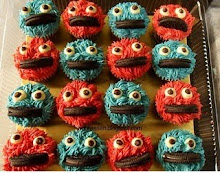
0 ulasan:
Post a Comment